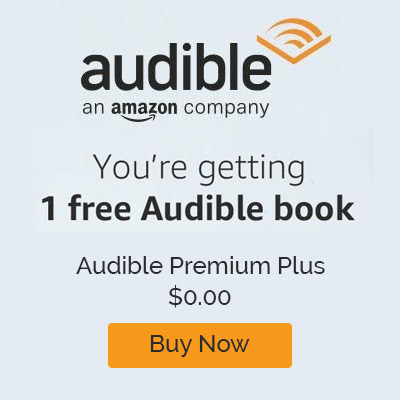How To Quickly Find Free Kindle Books On Amazon
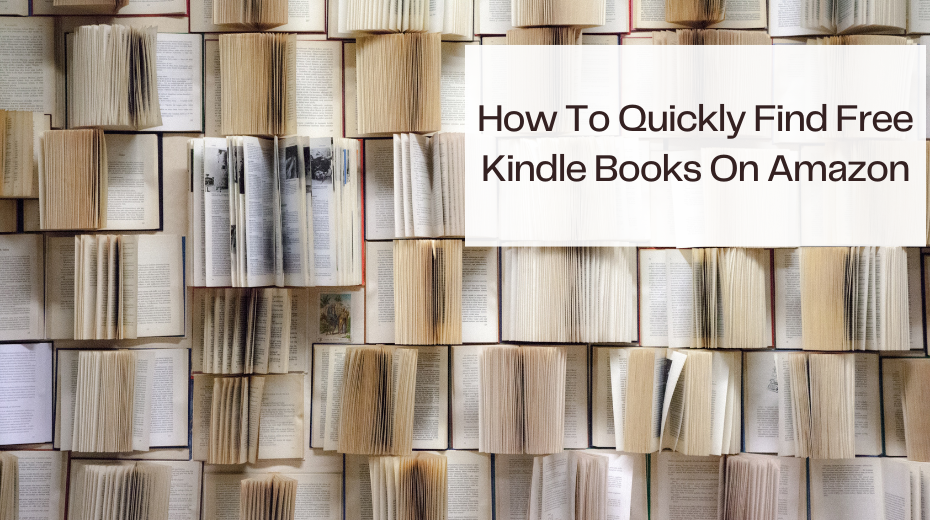
How to Find Free Books on Kindle
One of the great things about Kindle is that there are thousands of free books available. However, with so many options it can be difficult to know where to start. Here are a few tips on how to find free books on Kindle.
1. Check out Amazon’s Top 100 list. This list is updated hourly and features the top 100 free Kindle books.
2. Look for the Kindle First program. Amazon’s Kindle First program offers readers a chance to download a new book for free each month.
3. Check out Project Gutenberg. Project Gutenberg is a digital library with over 60,000 free eBooks.
4. Try Amazon Prime Reading. If you have an Amazon Prime membership, you have access to Prime Reading which gives you free access to over a thousand books, magazines, and more.
5. Visit your local library’s website. Many libraries now offer eBooks that can be checked out and downloaded to your Kindle for free.
By following these tips, you’ll be sure to find plenty of free books to keep your Kindle filled for months to come! And with so many options, you’re sure to find something that interests you no matter what your reading preferences may be.
How to Delete Books from Kindle
If you’re like most people, chances are you have a Kindle full of books that you’ve read and no longer need. Maybe it’s time for a spring cleaning! In this blog post, we’ll show you how to delete books from your Kindle so you can clear up some space.
Step 1: Open the Kindle app on your device.
Step 2: Tap on the “Library” tab at the bottom of the screen.
Step 3: Find the book that you want to delete and tap on it.
Step 4: Tap on the “Delete” button.
Step 5: Confirm that you want to delete the book by tapping on the “Delete” button again.
And that’s it! Now you know how to delete books from your Kindle. We hope this was helpful. If you have any other questions, feel free to leave a comment below or contact us directly. We’re always happy to help!
Deleting books from your Kindle is a quick and easy way to clear up space on your device. Just follow the steps outlined in this blog post and you’ll be done in no time. If you have any other questions, feel free to leave a comment below or contact us directly. We’re always happy to help!
How to Share Kindle Books
Kindle books are a great way to save money on reading material. With Amazon’s Kindle Unlimited service, you can have access to thousands of books for a monthly fee. But what if you want to share a book with a friend or family member? Here’s how to do it.
Sharing Kindle Books With Friends and Family
If you have a Kindle book that you would like to share with someone, there are a few different ways to go about it. The first is to loan the book to them through Amazon. To do this, simply go to the Manage Your Content and Devices page on Amazon’s website and select the Loans tab. From there, you’ll be able to see all of the books that you’ve loaned out and their expiration dates. Keep in mind that when you loan a book, you won’t have access to it during that time.
If you’re interested in sharing your books with more people, you can also join an Amazon Household. This allows up to six family members (including adults, teens, and children) to share digital content with each other, including books, apps, games, and more. To join an Amazon Household, simply go to the Households & Family Library page on Amazon’s website and follow the instructions.
Sharing Kindle books is a great way to save money on reading material. With Amazon’s Kindle Unlimited service, you can have access to thousands of books for a monthly fee. But what if you want to share a book with a friend or family member? Here’s how to do it. You can loan the book to them through Amazon or join an Amazon Household so that up to six family members can share digital content with each other.
How Many Books Can Kindle Hold?
If you’re a business owner, chances are you’re always looking for ways to save time and be more productive. One way to do that is to take advantage of digital resources, like e-books. Kindle is a popular e-book reader, but you may be wondering how many books it can actually hold. Let’s take a look.
How much space does one book take up on Kindle?
When you download a book onto your Kindle, it takes up a certain amount of space. The average book is about 2 megabytes, which means it takes up about 2,000 kilobytes of space. So, if your Kindle has 4 gigabytes of storage, that means it can hold about 2,000 books.
Of course, this number will vary depending on the size of the books you’re downloading. For instance, if you’re downloading a lot of large picture books or textbooks, they may take up more space than a traditional novel. And if you have other files stored on your Kindle—like PDFs or audiobooks—that will also eat into the amount of space available for e-books.
As you can see, there’s no definitive answer to the question “how many books can Kindle hold?” It depends on the size of the books you’re downloading and what other files you have stored on your device. However, the average Kindle can hold around 2,000 books—plenty to keep you busy for quite awhile!
How to Find Kindle Unlimited Books with Free Audio
Amazon’s Kindle Unlimited is a great way to get unlimited access to books, magazines, and audiobooks. However, finding books with free audio can be a bit tricky. In this blog post, we’ll show you how to find Kindle Unlimited books with free audio so that you can take advantage of this great service.
First, open the Amazon Kindle app on your device. Then, tap the “hamburger” icon in the top-left corner of the screen. This will open the Kindle menu. Next, tap on “Kindle Unlimited.”
Now, you should see a list of all the Kindle Unlimited books that are available. To filter the results so that only books with free audio are shown, tap on the “Filter” icon in the top-right corner of the screen. Then, select “Audio Included” from the list of options.
Finally, tap on “Apply” and you should now see only those Kindle Unlimited books that have free audio. Tap on any book that interests you to learn more about it or start listening to the audio version.
Amazon’s Kindle Unlimited is a great way to get unlimited access to books, magazines, and audiobooks. However, finding books with free audio can be a bit tricky. In this blog post, we’ve shown you how to find Kindle Unlimited books with free audio so that you can take advantage of this great service. Give it a try and enjoy listening to your favorite books for hours on end.